Benefits of services provided
About The Techie Vet
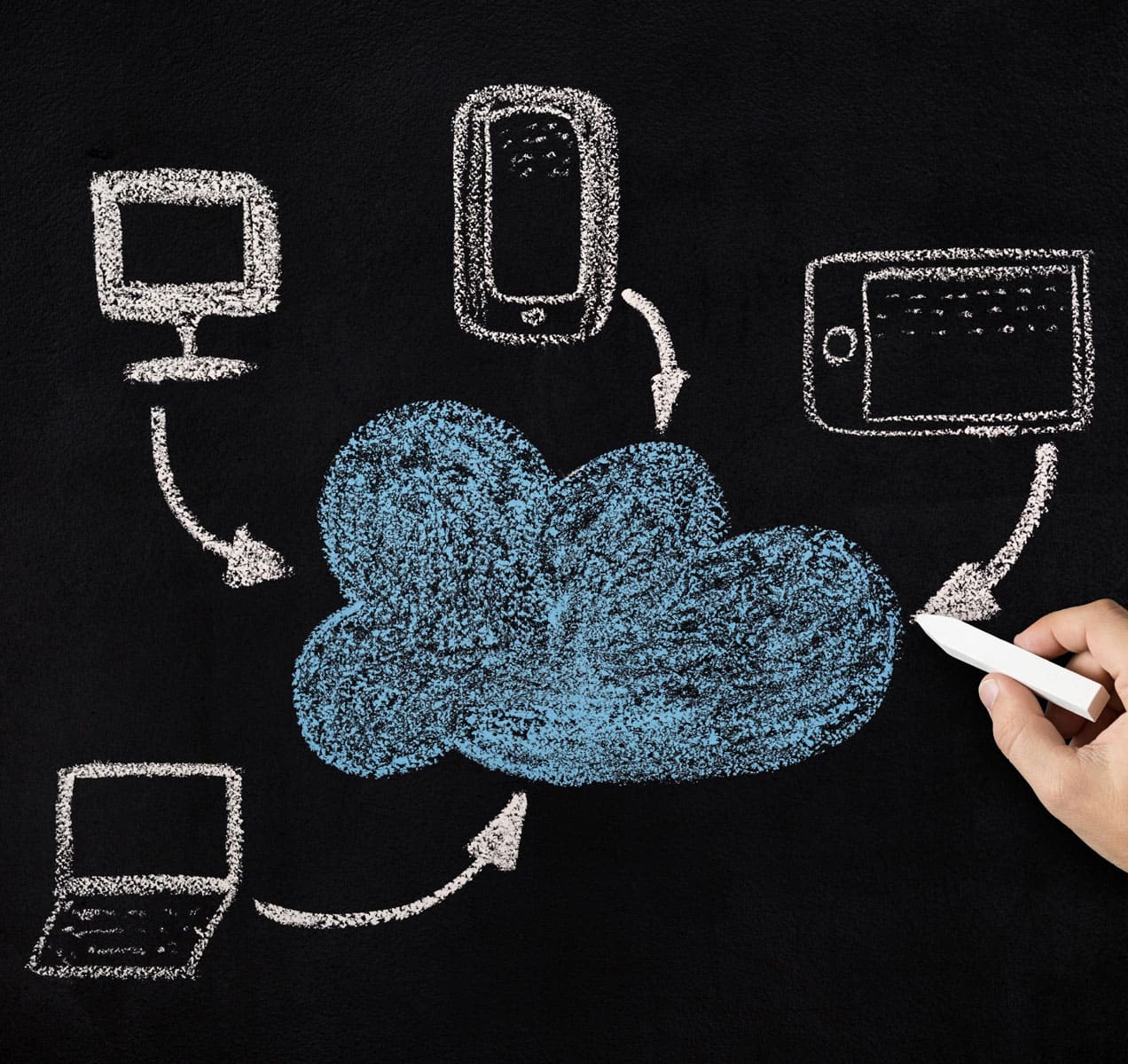


Redefining Azure Excellence:
Affordable, Prompt & Tailored Just for You!
Microsoft Intune Deployment
Microsoft Intune is a cloud-based service provided by Microsoft that focuses on managing and securing devices in an enterprise environment. Here are some benefits of having Microsoft Intune set up in an enterprise environment:
Centralized Device Management: Intune allows administrators to manage a wide range of devices, including Windows, macOS, iOS, and Android devices, all from a centralized console. This simplifies the management process and provides a single point of control.
Mobile Device Management (MDM): Intune enables organizations to manage mobile devices such as smartphones and tablets. It allows administrators to enforce security policies, configure settings, and distribute apps to these devices.
Unified Endpoint Management (UEM): In addition to mobile devices, Intune supports managing traditional endpoints like desktops and laptops, creating a unified approach to device management across the organization.
Security and Compliance: Intune provides tools to enforce security policies and compliance standards on managed devices. It allows administrators to set up conditional access policies, encryption requirements, and device-level restrictions to enhance data security.
App Management: Intune allows organizations to manage and distribute applications to devices, ensuring that users have the necessary apps for their work. This can include both company-owned apps and third-party apps.
Automatic Updates: Intune can manage the deployment of software updates and patches to devices. This helps keep devices up-to-date with the latest security patches and features, reducing the risk of vulnerabilities.
Remote Management: Administrators can remotely manage devices through Intune, which is especially useful for troubleshooting and resolving issues without needing physical access to the device.
BYOD Support: Intune offers support for Bring Your Own Device (BYOD) scenarios. It allows organizations to securely manage and separate company data from personal data on employee-owned devices.
Conditional Access: Intune's conditional access feature ensures that only devices meeting specific security criteria are granted access to corporate resources. This helps prevent unauthorized access and enhances overall security.
Integrations with Microsoft 365: Intune seamlessly integrates with other Microsoft 365 services, such as Azure Active Directory and Microsoft Endpoint Manager. This integration provides a holistic approach to managing devices and user identities.
Cloud-Based Management: As a cloud-based service, Intune offers scalability and flexibility. It doesn't require on-premises infrastructure for management, making it easier to scale as your organization grows.
Data Protection: Intune helps protect sensitive data on devices through features like data loss prevention (DLP), remote wipe, and encryption enforcement.
Reduced Management Overhead: With Intune, many management tasks can be automated, reducing the manual workload for IT administrators and allowing them to focus on more strategic initiatives.
Comprehensive Reporting: Intune provides detailed reporting and analytics on device compliance, security status, and application usage. This information helps administrators make informed decisions about device and security policies.
Overall, Microsoft Intune offers a comprehensive solution for managing devices in an enterprise environment, addressing security, compliance, and productivity needs while simplifying administrative tasks.
Azure Access and Identity Management
Azure Active Directory (Azure AD) is Microsoft's cloud-based identity and access management service. It provides a wide range of benefits for organizations in managing user identities and controlling access to resources in the cloud and on-premises. Here are some of the key benefits of Azure Access and Identity Management:
Single Sign-On (SSO): Azure AD enables users to access multiple applications and services with a single set of credentials. This enhances user convenience and reduces the need to remember multiple passwords.
Centralized Identity Management: Azure AD serves as a centralized identity store, allowing organizations to manage user accounts, roles, and permissions from a single location.
Multi-Factor Authentication (MFA): Azure AD supports strong authentication methods, including MFA, which adds an additional layer of security by requiring users to provide multiple forms of verification before accessing resources.
Conditional Access: Organizations can define access policies based on various conditions, such as user location, device type, and risk level. Conditional Access ensures that only authorized users with compliant devices can access sensitive resources.
Integration with Microsoft 365: Azure AD seamlessly integrates with Microsoft 365 services, providing a unified identity platform for accessing applications like Office 365, SharePoint, and Teams.
Application Management: Azure AD allows organizations to manage access to various cloud-based and on-premises applications. This includes support for SaaS applications and custom-developed apps.
Identity Protection: Azure AD Identity Protection helps detect and respond to identity-based risks by analyzing user sign-in behavior and flagging potentially risky activities.
Self-Service Password Reset: Azure AD enables users to reset their passwords or unlock their accounts without involving IT support, reducing the burden on helpdesk resources.
Directory Synchronization: Organizations can synchronize their on-premises Active Directory with Azure AD using Azure AD Connect. This enables a hybrid identity model, where users can use the same credentials for both cloud and on-premises resources.
B2B and B2C Identity Management: Azure AD supports business-to-business (B2B) collaboration scenarios, allowing external users to securely access organizational resources. Additionally, Azure AD B2C provides identity services for customer-facing applications.
Device Management: Azure AD supports managing devices using features like Azure AD Join and Intune integration. This enables organizations to manage and secure both user identities and the devices they use.
Role-Based Access Control (RBAC): Azure AD allows organizations to define and enforce granular access controls based on user roles and responsibilities, reducing the risk of unauthorized access.
Audit and Reporting: Azure AD provides extensive audit logs and reporting capabilities, helping organizations monitor user activity and track access to critical resources.
Compliance and Governance: Azure AD helps organizations meet regulatory requirements by providing tools for managing identity and access in a compliant manner.
Scalability and Availability: As a cloud-based service, Azure AD offers high availability and scalability, ensuring that identity services are always accessible and can grow with the organization's needs.
In summary, Azure Access and Identity Management through Azure Active Directory offer a robust set of features that enhance security, streamline access management, and improve user experience across cloud and on-premises environments.
Application and Data Migration
Scalability: Azure provides the ability to scale resources up or down based on demand. This elasticity ensures that applications can handle varying workloads without the need to invest in and manage physical hardware.
Cost Savings: Azure's pay-as-you-go pricing model allows organizations to pay only for the resources they consume. This can lead to significant cost savings compared to maintaining and managing on-premises infrastructure.
Global Reach: Azure has a vast network of data centers around the world. This global presence allows you to deploy applications and services closer to your users, reducing latency and improving performance.
High Availability and Redundancy: Azure offers built-in high availability and redundancy features. Applications and data can be replicated across multiple data centers, ensuring continuity in the event of hardware failures or other issues.
Disaster Recovery: Azure provides robust disaster recovery options, including site-to-site replication and failover solutions. This helps ensure business continuity in case of natural disasters or other disruptions.
Agility and Innovation: Azure's cloud-native features enable faster application development and deployment. Developers can take advantage of services like Azure DevOps, Kubernetes, and serverless computing to innovate more rapidly.
Hybrid Capabilities: Azure supports hybrid cloud scenarios, allowing you to seamlessly integrate on-premises infrastructure with cloud resources. This enables gradual migration strategies and facilitates data synchronization.
Data Security and Compliance: Azure offers a wide range of security and compliance features, including encryption, identity and access management, and compliance certifications. This helps organizations meet regulatory requirements and protect sensitive data.
Data Analytics and Insights: Azure provides powerful tools for data analytics, such as Azure SQL Database, Azure Cosmos DB, and Azure Synapse Analytics. These services enable businesses to gain valuable insights from their data.
Machine Learning and AI: Azure offers machine learning and artificial intelligence services that can be easily integrated into applications, enabling predictive analytics, natural language processing, and more.
Global Load Balancing: Azure's Traffic Manager enables global load balancing to distribute incoming traffic across multiple regions. This improves application performance and responsiveness for users worldwide.
Auto-Scaling: Azure can automatically adjust resource allocation based on usage patterns. This ensures optimal performance during peak times while avoiding overprovisioning during off-peak periods.
Comprehensive Dev/Test Environments: Azure's virtualization capabilities make it easy to create isolated development and testing environments, allowing teams to iterate and test without impacting production systems.
Legacy Application Modernization: Azure supports modernization of legacy applications by providing containerization, microservices architecture, and tools for refactoring and rearchitecting.
Migration Tools and Support: Azure offers a range of migration tools and services to help organizations smoothly transition their applications and data to the cloud. Azure's documentation and support resources further facilitate successful migrations.
Cloud Migration Planning
Scalability: Azure provides the ability to scale resources up or down based on demand. This elasticity ensures that applications can handle varying workloads without the need to invest in and manage physical hardware.
Cost Savings: Azure's pay-as-you-go pricing model allows organizations to pay only for the resources they consume. This can lead to significant cost savings compared to maintaining and managing on-premises infrastructure.
Global Reach: Azure has a vast network of data centers around the world. This global presence allows you to deploy applications and services closer to your users, reducing latency and improving performance.
High Availability and Redundancy: Azure offers built-in high availability and redundancy features. Applications and data can be replicated across multiple data centers, ensuring continuity in the event of hardware failures or other issues.
Disaster Recovery: Azure provides robust disaster recovery options, including site-to-site replication and failover solutions. This helps ensure business continuity in case of natural disasters or other disruptions.
Agility and Innovation: Azure's cloud-native features enable faster application development and deployment. Developers can take advantage of services like Azure DevOps, Kubernetes, and serverless computing to innovate more rapidly.
Hybrid Capabilities: Azure supports hybrid cloud scenarios, allowing you to seamlessly integrate on-premises infrastructure with cloud resources. This enables gradual migration strategies and facilitates data synchronization.
Data Security and Compliance: Azure offers a wide range of security and compliance features, including encryption, identity and access management, and compliance certifications. This helps organizations meet regulatory requirements and protect sensitive data.
Data Analytics and Insights: Azure provides powerful tools for data analytics, such as Azure SQL Database, Azure Cosmos DB, and Azure Synapse Analytics. These services enable businesses to gain valuable insights from their data.
Machine Learning and AI: Azure offers machine learning and artificial intelligence services that can be easily integrated into applications, enabling predictive analytics, natural language processing, and more.
Global Load Balancing: Azure's Traffic Manager enables global load balancing to distribute incoming traffic across multiple regions. This improves application performance and responsiveness for users worldwide.
Auto-Scaling: Azure can automatically adjust resource allocation based on usage patterns. This ensures optimal performance during peak times while avoiding overprovisioning during off-peak periods.
Comprehensive Dev/Test Environments: Azure's virtualization capabilities make it easy to create isolated development and testing environments, allowing teams to iterate and test without impacting production systems.
Legacy Application Modernization: Azure supports modernization of legacy applications by providing containerization, microservices architecture, and tools for refactoring and rearchitecting.
Migration Tools and Support: Azure offers a range of migration tools and services to help organizations smoothly transition their applications and data to the cloud. Azure's documentation and support resources further facilitate successful migrations.